iOS7 is the “thing” iPhone Users Claim
With the recent tidal wave of Apple news — from the arrival of the latest iPhones to the release of iOS 7 — faithful Android users may feel fed-up with the i-Everything hoopla. I’m an Andriod user, trust me I’m fed up. However, that doesn’t alter my judgement on the iOS7. Its a great mobile operating system, UI is awesome! The UX, you need to see for yourself. Apple did a great job working on the design and user experience. Kudos! However, it seems this new OS did little or no justice to users of all iphone 3 and 4 series. A lot of customers using these series have made several complaints of functionality and even more. Most users have decide to go back to their usual OS 6.1.3.
Android deserves a little love! This goes to all iOS users who go for Apple devices just for the glamour. Understand what you use, how you use, why you use, what you should benefit, why should benefit, and how you should benefit.
Even though iOS 7 has been reeling in some rave reviews and is undeniably sleeker and better than any previous Apple OS, it still falls short of Android in several areas. Prove it wrong if you think otherwise.
While “once an Android, always an Android” may not ring true for everyone (especially iOS users), here are some reasons Android is a better OS.
Before I go further, if you use an iPhone 4, iPhone 4S or iPhone 5, you should immediately upgrade to iOS7. It is worth it. The new OS is full of fundamental changes. Visually and all-round, it is better than iOS6 or older versions of the mobile operating system. And functionally, there are many new features that are bound to help you use your iPhone in a better way.
But what if you don’t have an iPhone? Don’t feel dejected. If you have an Android phone that runs Android 4.1 aka Jelly Bean or a newer version of Google’s mobile OS, you already have most of the features that iOS 7 offers to iPhone users. Similarly, if you have a Windows Phone, you may not have the most feature rich mobile OS but in terms of looks and feel, it is second to none.
In fact, iOS 7 borrows ideas heavily from both Android and Windows Phone. Apple may not like you to know this but most of the features introduced in iOS 7 are inspired by other operating systems. There’s nothing new about the iOS7, nothing new! All its features have been used by Android (especially Samsung and Google Nexus) either since 2007, 2008, 2010 or even 2012. Some features are also inspired by Windows Phone.
The question now is, why do I make such bold claims? FIrst of all I’ll show you how Android is still better than iOS7. Next I’ll show you the various new features on iOS 7 and where they come from. Here we go:
1.) Endless Sharing Options
 In iOS apps, you can only share content via a few basic choices like Message, Mail, Twitter, Facebook, and Flickr. In Android, however, your app world is your oyster: You can move content through any installed app with sharing capabilities.
In iOS apps, you can only share content via a few basic choices like Message, Mail, Twitter, Facebook, and Flickr. In Android, however, your app world is your oyster: You can move content through any installed app with sharing capabilities.
2.) Third-party Software Keyboards
 There aren’t many complaints about the typing experience on iOS 7, but Android still offers more options. You can replace Android’s default keyboard with any third-party alternative (like the easy-to-use and fairly self-explanatory Swype).
There aren’t many complaints about the typing experience on iOS 7, but Android still offers more options. You can replace Android’s default keyboard with any third-party alternative (like the easy-to-use and fairly self-explanatory Swype).
3.) More Customization, As Usual
 If you want to customize your smartphone, the sky’s the limit with Android. Alter whatever you want. You can even download an iOS 7 theme, if that’s what you’re into.
If you want to customize your smartphone, the sky’s the limit with Android. Alter whatever you want. You can even download an iOS 7 theme, if that’s what you’re into.
4.) Visible File System
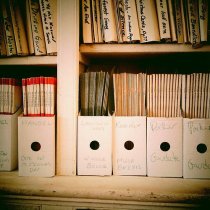 When you plug your Android phone into your computer, you can see a file system just like the one you’d work with if you were searching for something on your computer. It’s as easy as drag-and-drop. Apple doesn’t give you that kind of access to all your files. This sucks! Why should you restrict a user from accessing his/her own files? The user rightly purchased the device. Therefore, access to files should not be restricted. But I think that’s a different gospel, the Cupertino villains need to understand. User satisfaction, usability, functionality and customization should be top-notch, and not trying to protect your product by all means, even when it has been bought over.
When you plug your Android phone into your computer, you can see a file system just like the one you’d work with if you were searching for something on your computer. It’s as easy as drag-and-drop. Apple doesn’t give you that kind of access to all your files. This sucks! Why should you restrict a user from accessing his/her own files? The user rightly purchased the device. Therefore, access to files should not be restricted. But I think that’s a different gospel, the Cupertino villains need to understand. User satisfaction, usability, functionality and customization should be top-notch, and not trying to protect your product by all means, even when it has been bought over.
5.) Better Notifications Bar
 Even though iOS 7 copied the idea from Android and tried to revamp the iPhone Notification Center, Android’s is still better. When you see something in Android’s notification drawer, you can take action and respond without opening whatever app first (for example, I could email Cody without first separately opening the mail app). Android is still the king of usability!
Even though iOS 7 copied the idea from Android and tried to revamp the iPhone Notification Center, Android’s is still better. When you see something in Android’s notification drawer, you can take action and respond without opening whatever app first (for example, I could email Cody without first separately opening the mail app). Android is still the king of usability!
6.) Images with Contact List
 Android can automatically import photos for your contacts (or allow you to set them yourself), so it’s much easier to see your friends’ pretty faces in your virtual address book than it is with iOS 7.
Android can automatically import photos for your contacts (or allow you to set them yourself), so it’s much easier to see your friends’ pretty faces in your virtual address book than it is with iOS 7.
7.) Multiple User accounts to be set on the same Android tablet
 Share your Android-running tablet with your family or co-workers? If so, you can set multiple user accounts on one device, limiting the information that each user can see. Can’t do that on the iPad.
Share your Android-running tablet with your family or co-workers? If so, you can set multiple user accounts on one device, limiting the information that each user can see. Can’t do that on the iPad.
8.) “Google Now” Trumps “Siri”
 When you’re asking natural language questions, Google Now is extremely quick and can parse web pages to find the most relevant information. Siri, on the other hand, automatically searches Bing, not Google. Got to hand it to Apple in one department though: Siri is better than Google Now with “assistant” commands, like when you want to set up an internal calendar event.
When you’re asking natural language questions, Google Now is extremely quick and can parse web pages to find the most relevant information. Siri, on the other hand, automatically searches Bing, not Google. Got to hand it to Apple in one department though: Siri is better than Google Now with “assistant” commands, like when you want to set up an internal calendar event.
9.)Multimedia Ease
 Android doesn’t care where your music comes from. Apple and iOS 7, however, require iTunes if you want to load your iPhone up with songs (and you need iPhoto if you ever want to access your photos). This is so wrong! In a time such as this in 2013, you’re restricting usability to stuffs like music, photos, videos. It’s just wrong! But of course, its Apple. We all know how they value their products than users even though they claim otherwise.
Android doesn’t care where your music comes from. Apple and iOS 7, however, require iTunes if you want to load your iPhone up with songs (and you need iPhoto if you ever want to access your photos). This is so wrong! In a time such as this in 2013, you’re restricting usability to stuffs like music, photos, videos. It’s just wrong! But of course, its Apple. We all know how they value their products than users even though they claim otherwise.
10.) More Free Applications
 Android’s Google Play Store doesn’t always offer better quality, but it does offer far more options than the App Store.
Android’s Google Play Store doesn’t always offer better quality, but it does offer far more options than the App Store.
11.) Home Screen Unlock Options
 On most Android phones, you can unlock your device to any app you want, which saves time in the long-run if you have certain apps that you always use. iOS still can’t beat it.
On most Android phones, you can unlock your device to any app you want, which saves time in the long-run if you have certain apps that you always use. iOS still can’t beat it.
12.) Phone Unlock Options
 Okay, sure, the new iPhone 5S fingerprint scanner is pretty cool, but Android offers several different unlocking options, and definitely more than any non-5S iPhone. Fingerprint unlocking feature has been available in form of apps since 2008. There’s nothing new about that.
Okay, sure, the new iPhone 5S fingerprint scanner is pretty cool, but Android offers several different unlocking options, and definitely more than any non-5S iPhone. Fingerprint unlocking feature has been available in form of apps since 2008. There’s nothing new about that.
Finally, let’s look at those various new features in iOS 7 and where they come from.
1.) Flat user interface
Until now, iOS was full of design that follows skeuomorphism. This means it had a look and feel that tried to mimic the real world elements. Apparently Steve Jobs and Scott Forstall, the software guru who handled iOS before he abruptly left Apple last year, liked skeuomorphism. This is the reason why iOS had faux glass effect, used many real-world symbols like clock and camera in icons, and had faux wood and leather elements within apps. Until 2010, this worked well.
But since Google started promoting flat designs and in 2010, the year when Microsoft introduced its Windows Phone that uses flat and 2D design, the user interface is moving towards to flatter and more modern elements. Inspired by Microsoft, Google introduced a flatter user interface in Android Ice Cream Sandwich and since then is refining it. Now with iOS 7, Apple has also (mostly) got rid of skeuomorphism in its mobile OS and has moved to a design that is more modern, sleeker and flatter. Keeping in line with the flat design, app icons have also been flattened, there are fewer obvious buttons to tap and a lot of decorative elements have been removed from apps.
2.) Control Centre
Android devices have been using single-tap options for years now. On an Android phone, you don’t have to go to Settings to toggle Wifi, or switch off data connection or change screen brightness. You can do all this by opening the notification shade by swiping down from top of the screen. With iOS7, Apple has added something similar, though not as good as Android. If you swipe up from the bottom of the screen on an iPhone running iOS 7, you get Control Centre that has options for accessing and changing frequently used settings like Wifi toggle.
3.) Card view in multitasking
The card view or in other words thumbnail view of open apps was implemented by Palm in WebOS 2009. Google took the inspiration from this idea and brought it to Android. Later, Microsoft used the same method for implementing multitasking in Windows Phone. And now Apple shows live cards of open apps when a user goes into the multitasking mode. Users can swipe away the cards to close the apps. Also, multitasking is more robust in iOS now. It is similar to that of Android and apps keep running even when they are in background.
4.) Swipe anywhere on lockscreen
Earlier, iPhone users had to swipe towards one particular area of the screen to unlock it. Now, just like Android phones, they can swipe anywhere on the screen to unlock the device.
5.) Automatic app updates
If an Android user has enabled it, the apps will update automatically when the phone is connected to a Wi-Fi network. This was not available on iOS. However, with iOS 7, Apple has added the similar feature.
6.) Dynamic wallpaper
In iOS 7, users can select from a set of dynamic wallpapers that give an impression of faux 3D. While on Android such wallpapers are not available by default, Android users can use live wallpapers to give their devices a better look.
What iOS still lacks
There is no doubt that iOS 7 is much better looking and more functional than the older versions of the OS. But there are many core areas where Android is ahead. Some of these are:
Choice of apps: On Android, a user can set his own default apps. If you don’t like Chrome browser, you can set Opera as your default browser. But iPhone users are stuck with apps that Apple wants them to use. For example, Safari is the default browser on iPhone and it can’t be changed. Unfortunate for iOS users. I’m sure Apple would have sued a company (its their culture) if they were producers of browsers.
Sharing within apps: Apple tightly controls what apps can do on a phone. The company says it is necessary to keep iPhone and iPad secure. What they actually mean is that, they are trying to keep their product and don’t care what the user might want to do with those features. Google is much more relaxed when it comes to third-party apps. This is the reason why third-party apps in Android can talk to the each other. So, what is the benefit? The most apparent is how you can share information. For example, a photo can be directly shared from the Gallery through any appropriate app. On iOS 7, there are only a handful of Apple-approved apps that can be used to share images. This restricts usability! The last time I checked iPhones lacked “bluetooth”. What on earth does that except Apple?
Widgets: Some people love widgets, while some hate them. On iOS 7, however, none can use them because Apple doesn’t have a provision for widgets. Unfortunate again!
Also apart from software issues, if you have ever held an iphone 5, you will understand that Apple has been inspired by the likes of Samsung to build lighter weight devices. The screen is now better that previous iphones that once dropped on the floor, you know what next.
Seems like catching up with Android is too much to ask for anyone at the moment. All hail Google, Samsung, Sony!!! Android is leading, Apple knows that, although since users tend to go for Apple devices just for the glamour, it now seems like iOS is way better. But when you use both devices, you’ll understand that Android is better. No doubt Apple is trying to change itself according to Android lovers.
Personally, I love iOS7 just for the interface design – the look and the feel. Its awesome. Kudos once again to Apple, you’ve made me like iOS for the first time ever!
Related articles
- iOS 7 features built for the next Apple iPhone? (mobiles.co.uk)
- Android ‘borrowed’ ideas in iOS7 (sbmaxtech.com)
- 12 Ways Android Is Still Better Than iOS 7 (businessinsider.com)
- iOS 7 Design Is Giving Some People Motion Sickness And Vertigo – Huffington Post (huffingtonpost.com)
- iPhone users fall for fake iOS 7 ‘waterproof feature’ ad, rage ensues (neowin.net)
- You can no longer downgrade from iOS 7 to iOS 6 (phonearena.com)
- iOS 7 will not make your iPhone waterproof (o.canada.com)
- iOS 7 Motion Sickness Sufferers: For Now, Buck Up (newsy.com)
- Why Apple must release these iPhone 6 Design & Features in 2013 (mobiles.co.uk)

One thought on “iOS7: Slick, Feature Rich But Inspired By Android and Windows Phone”